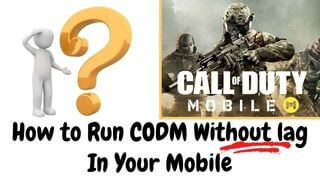How to run CODM without lag in your mobile? Yes, here you get some tips to run the call of duty mobile in your phone without lagging.
Call of Duty Mobile is one of the most famous games worldwide, especially in the Philippines.
Codm is so much popular because of its top-notch graphics as well as interesting gaming modes.
People like to play this game because this is the game they are always looking for and codm also love their players that’s why they introduced lots of new modes and events every time.
Now, people facing the problem of lagging while playing call of duty mobile because not all people have good mobile phones.
There are lots of players having old phones and those phones can not able to handle codm anymore.
Because the call of duty mobile game is too much in size because of its outstanding graphics and features.
RELATED: Call of Duty Mobile Mind Blowing Unknown Secrets and Facts
Tips for How to Run CODM Without lag:
1. Free Storage:
It is your first step towards how to run CODM without lag. There are some tips that can help you to play call of duty mobile in your low-end mobile phones.
First, you have to make some free storage in your mobile that should be about 30GB because codm needs more than 15GB space.
That’s why you have to delete some of your data from mobile. Most of the people already maintain more than 30GB of space.
Still, they are facing the problem of lagging while playing the game.
2. Sufficient RAM:
Codm requires at least 6GB ram to play the game smoothly.
So, if you have a 4GB mobile phone then there may be a few problems but still, you can enjoy the game.
You have to uninstall the application on your mobile as much as possible. There are lots of apps that no one uses frequently and you have to uninstall those apps first.
But there are some inbuilt apps that you can not uninstall from your mobile. You have to clear catch, clear data, and then force stop those kinds of inbuilt apps and this process will make your phone faster.
But some people have 8GB RAM in their phones still they are facing the problem of lagging while playing games.
Lots of people think that More RAM and free space is the only thing that can make your phone faster. Because they don’t know about the processor.
3. Processor (Most Important):
Yes, free space and high ram help your phone to enhance performance, but the most important thing is the processor.
The processor of your mobile play most important. So, if haven’t found how to run codm without lag then must read below.
People are having 8GB RAM and 128GB phone storage and still, they are facing lagging while playing codm.
Because they don’t have a good processor. Most people use SD 660 or slower processor units that’s why their phones can’t handle too much load at a time.
So, you need to stop all the background applications before starting the call of duty mobile or any other game.
Now processors 720, 888 even 990 are available in the market which is very good for gaming.
So, when you are going to purchase a new mobile phone for gaming then remember about the processor along with RAM and phone storage.
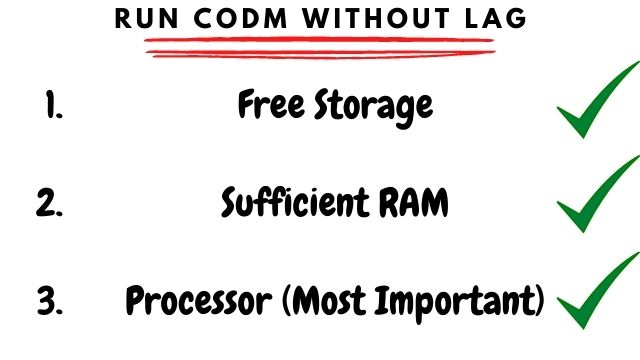
Conclusion:
So, you need a good amount of free storage (30GB free storage for call of duty mobile) and 8GB RAM. But most important is you need a good processor for gaming.
If you don’t have a good phone and you are using an SD 660 or slower processor then you should stop all the apps that are running in your background just before starting the game.
Make your processor free as much as you can, and then you can play call of duty mobile in the low-end device having 4GB RAM and 64GB phone storage with 660 processors.
Force stop inbuilt apps, uninstall apps as much as possible, and make some free storage.
Make sure there are no or minimum apps are working in the background before starting call of duty mobile.
Follow us on Facebook, Instagram, Pinterest, Twitter, Reddit and YouTube for these kinds of gaming information.